5 Important Factors you need to Understand About VPN Speed
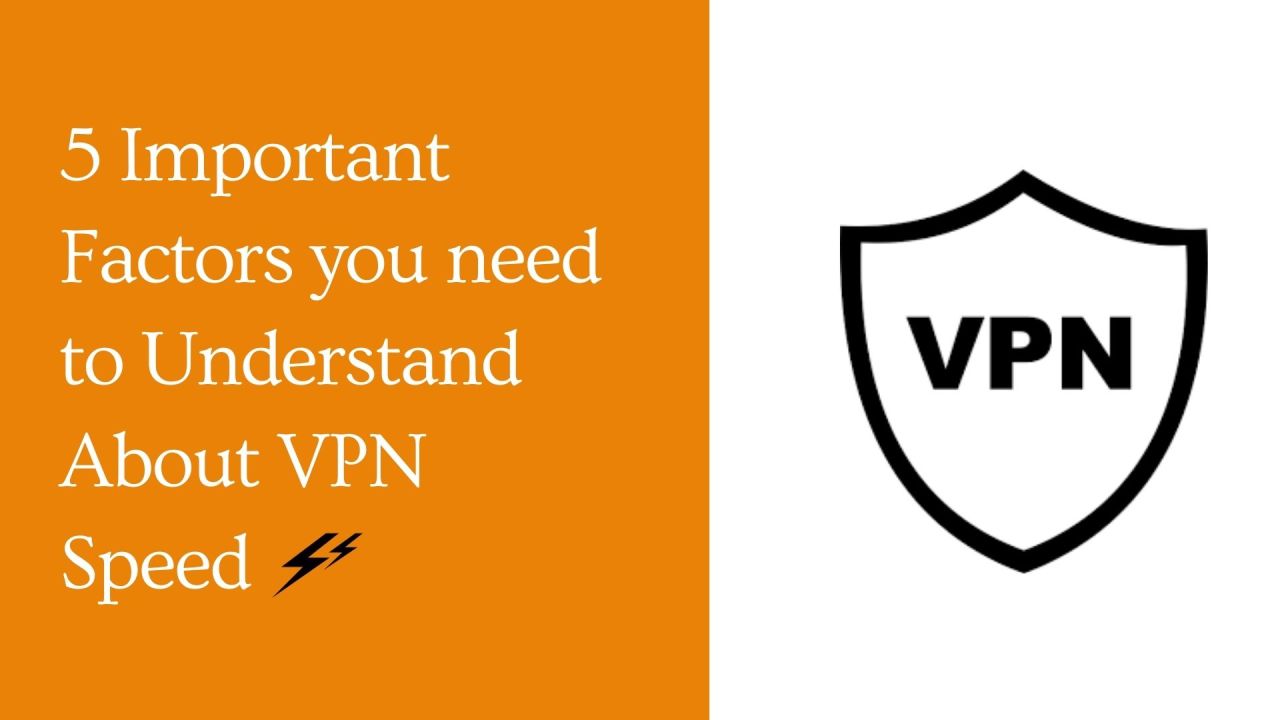
When you are using the internet the first thing you need is Speed. Even if you are doing any casual work or watching moving, speed is a must. Nowadays, for security we use VPN services. Many premium VPNs provide you tight security but fail in providing speed. It is important to understand that VPN speed will vary from user to user, depending on many factors. There are some general factors that you should consider when judging the speed of a VPN service.
So in this article we will discuss about few factors that affects the speed of a VPN:
VPN Server Location:
When you use a VPN, your Internet traffic first has to travel to the VPN server before it can reach its final destination on the Internet. Typically, establishing a connection with a VPN server closer to your location will result in better speed. This is because the complexity of Internet traffic goes up as the distance between you and the VPN server increases. The more complex the traffic, and the greater the distance data has to travel, the slower the VPN speed.
If you don’t have a good reason for connecting to a particular VPN location, picking the one closest to you is often your best option. For example, if you live in Brampton and want to log into a Canada VPN server, use one in Ontario instead of one in British Columbia.
VPN Protocols:
A virtual private network (VPN) is a useful tool for those who are concerned about online privacy. When you use a VPN, your Internet traffic gets sent through a “tunnel” to the VPN server, and then to its final destination on the Internet. This is great for keeping your data protected from prying eyes, but it can also have an impact on your Internet speed.
Different protocols can be used to establish a VPN connection. Some of the more popular ones include OpenVPN (over UDP or TCP), SSTP, PPTP and L2TP/IPSec. Everything else being equal, each protocol can result in a significantly different VPN speed. For example, using OpenVPN over UDP typically results in a faster connection than OpenVPN over TCP.
There are not any set rules as to which protocol will give you the best speed. OpenVPN over UDP is a good default to try. If you find yourself having issues then try switching to a different protocol to see if your VPN speed improves.
Level of Encryption:
If you are experiencing slow speeds on your VPN, one of the first things to try is lowering your encryption level. A VPN connection tends to slow down when the encryption level is set too high. Decreasing it can help speed up your connection, but only if you see a significant improvement in speed.
Stronger encryption is often more complex and can, as a result, slow down a VPN. A 128-bit encryption will in most cases lead to a faster connection than a 256-bit one.
But lowering encryption strength will decrease the security of VPN connection and make the transfer data more vulnerable. So, you can try changing the encryption level, but unless you see significant speed improvements with weaker encryption, it is best to use the stronger versions.
Bandwidth or VPN Server Load:
In the case of a VPN, the strength of a server is measured by how many IP addresses it has available and how much bandwidth it can support. The more IP addresses it has, the more users can connect to the server at any given time. If you want to know how many people are currently using the server, you can usually find that information in your VPN client software. The more bandwidth a server has, the faster your connection will be when using that server.
The more powerful a server is, the less likely it is to become overloaded. A non-overloaded server is going to give you the best possible experience because it will be fast and reliable. If you’re having a problem with your connection speed, first make sure that there aren’t too many people using your current server. You might have better luck using one of the other servers offered by your VPN service.
Your Network Setup:
If your device is on a wired network and physically connected to a router or using Wi-Fi can affect VPN speed. This distinction is especially relevant if you have a fast connection to the outside world. Because a wired connection is often quicker than Wi-Fi, the latter can be a limiting factor. You can try plugging your computer directly into the router to see if there is a speed improvement.
So these are the factors that can affect the speed of your VPN connection. Few of the VPN service providers take care of these all factors and try their best to provide you the ultra fast services. SmartersVPN is the Ultra fast and secure VPN. You can try their 7 day free trial.



Comments
Post a Comment